Webflow vs Framer: Which Is Better for Website Design?
Estimated reading time: 5 minutes
- Comprehensive comparison between Webflow and Framer
- Key features and capabilities analyzed for both platforms
- Considerations for HR professionals and business leaders
- Practical recommendations for effective website design
- Final conclusion on which platform suits your needs
Table of Contents
- Understanding the Landscape
- Feature Comparison: Webflow vs Framer
- In-Depth Analysis of Each Platform
- Key Considerations for HR Professionals and Business Leaders
- Practical Takeaways for Effective Website Design
- Conclusion: Making the Right Choice for Your Organization
- FAQ
Understanding the Landscape
The landscape of website design tools is evolving, with businesses increasingly seeking solutions that not only meet their functional requirements but also enhance their operational efficiency. AI consulting firms, workflow automation companies, and creative agencies are often at the forefront of these technological advancements. As such, understanding the differences between these two popular platforms can empower organizations to harness their full potential.
Feature Comparison: Webflow vs Framer
| Feature | Webflow | Framer |
|---|---|---|
| Design Flexibility | Structured, flexbox layouts | Freeform canvas, Figma-like interface |
| Ease of Use | Steep learning curve, more complex UI | Intuitive, easier for designers, drag-and-drop |
| CMS | Powerful, advanced, scalable | Built-in, good but less robust |
| SEO Tools | Advanced, integrated SEO options | Basic to intermediate, less customizable |
| Animations | Advanced timeline-based, micro-interactions | No-code animations, more limited out of the box |
| Custom Code | Fully supported, advanced | Supported, but less control over HTML/CSS |
| Responsive Design | Built-in, preset templates for all devices | Customizable breakpoints, easy visual editing |
| Collaboration | No real-time editing, manual saves | Real-time, Figma-style multiplayer editing |
| Templates | Extensive marketplace, many pre-built options | Modern, fewer templates overall |
| Performance | Fast, robust hosting (CDN), scalable | Fast, optimized for speed, global CDN |
| Pricing | Tiered, can become expensive for larger teams | Transparent, per-user, generally similar |
| Support | Large community, lots of tutorials | Dedicated support, smaller but growing community |
In-Depth Analysis of Each Platform
The Power of Webflow
Webflow stands out with its exceptional scalability, customization, and professional-grade features. Here are some key aspects that make it a desirable choice for many users:
- Scalability and Customization: For businesses requiring robust content management systems (CMS), versatile layouts, and advanced SEO tools, Webflow shines. It is suitable for building e-commerce sites, blogs, and corporate websites that grow over time. Loudface Insights highlights Webflow’s strengths, making it an optimal choice for companies needing a versatile platform that can handle complex requirements.
- Professional-Grade Animations: Webflow is unrivaled in its animation capabilities, enabling designers to create intricate interactions that enhance the user experience. This is beneficial for firms looking to portray a polished and engaging digital presence. According to Flow Ninja’s Blog, Webflow’s tools allow for granular animation control, catering to advanced workflows.
- Community & Learning Resources: With a large and supportive community, detailed documentation, and Webflow University, users can easily find guidance to navigate the platform effectively. These resources can streamline onboarding processes for teams, especially those facing a learning curve. Lowcode Agency emphasizes these valuable aspects of Webflow.
Exploring Framer’s Unique Appeal
Framer caters to a different audience, particularly students and mid-level designers who prioritize speed and visual design over complex functionalities. Here’s what makes Framer a noteworthy contender:
- Speed and Design Freedom: Framer excels in facilitating rapid prototyping with its intuitive, drag-and-drop interface that many designers find familiar. The freeform canvas is reminiscent of tools like Figma, making it attractive for users looking to get up and running quickly. As noted in Static Mania, the platform is geared towards those who value design agility.
- AI-Assisted Features: In a rapidly changing digital environment, Framer is innovative by integrating AI tools that can generate website layouts, content, and even design elements. For organizations wishing to stay ahead, leveraging these features can enhance productivity and accelerate project timelines.
- Real-Time Collaboration: Unlike Webflow, Framer supports live collaboration, allowing multiple team members to co-design in real-time. This feature can significantly streamline workflows in distributed teams, aligning with current trends where remote work is increasingly commonplace.
Key Considerations for HR Professionals and Business Leaders
When choosing between Webflow and Framer, consider the following factors that can influence your decision:
- Learning Curve: Webflow has a steeper learning curve due to its developer-oriented features and intricate UI. Teams may require training or significant investment in learning resources. Conversely, Framer is designed to be more approachable for designers, allowing them to quickly realize their visions without deep technical knowledge.
- CMS and SEO Features: For content-heavy businesses, Webflow’s advanced CMS and SEO functionalities are pivotal. On the other hand, Framer’s CMS is evolving but may not cater to larger operational needs. Thus, assess the importance of these aspects based on your project scope.
- Custom Code Flexibility: If custom coding is a priority for your operations, Webflow offers deeper integration capabilities for developers compared to Framer, which presents limitations in flexibility and control.
- Performance and Hosting: Both platforms ensure speed and robustness, though users often find that Webflow offers slightly more scalability, making it ideal for growing businesses.
Practical Takeaways for Effective Website Design
Here are some tailored recommendations for HR professionals and business leaders contemplating their decision between Webflow and Framer:
- Allocate Time for Learning: If choosing Webflow, invest time in training sessions or tutorials to maximize the platform’s potential. Utilize resources offered through Webflow University to expedite your team’s onboarding.
- Start Small: Consider piloting a small-scale project on both platforms to assess which aligns best with your workflow. This hands-on approach can yield insights that surface prior concerns.
- Leverage AI Features: If you opt for Framer, leverage the platform’s AI capabilities to automate content generation, streamlining processes that typically consume significant time and effort.
- Focus on User Experience: Regardless of the platform chosen, prioritize user experience in your designs. Utilize the advanced animations and interactions available on Webflow or the intuitive design features of Framer to create engaging environments.
Conclusion: Making the Right Choice for Your Organization
The debate of Webflow vs Framer ultimately boils down to your organization’s unique requirements:
- Opt for Webflow if: You foresee the need for advanced CMS capabilities, extensive backend flexibility, impactful SEO features, and are comfortable with a more intricate interface.
- Choose Framer if: You value speed, require a collaborative design environment, and need to create visually striking content quickly.
Both platforms have merit, and many organizations find value in using a combination of them—Framer for initial prototypes and Webflow for finalized, scalable websites. As mentioned by Netguru, testing both can provide clarity on which one aligns with your long-term digital strategy.
For those seeking assistance in streamlined website design or AI-driven solutions to enhance productivity, our team of experts is equipped to help. Explore our services and get in touch to discover how we can elevate your digital presence today!
FAQ
- What is Webflow?
- Webflow is a website design platform that allows users to design, build, and launch responsive websites visually, without needing to write code.
- What is Framer?
- Framer is a design tool that allows users to create interactive prototypes and websites with a focus on speed and visual design.
- Which platform is better for beginners?
- Framer is generally considered more approachable for beginners due to its intuitive, drag-and-drop interface.
- Can Webflow be used for e-commerce?
- Yes, Webflow has extensive e-commerce capabilities, allowing businesses to build and manage online stores.
- Is real-time collaboration possible with Webflow?
- No, Webflow does not currently offer real-time collaboration features like Framer does.
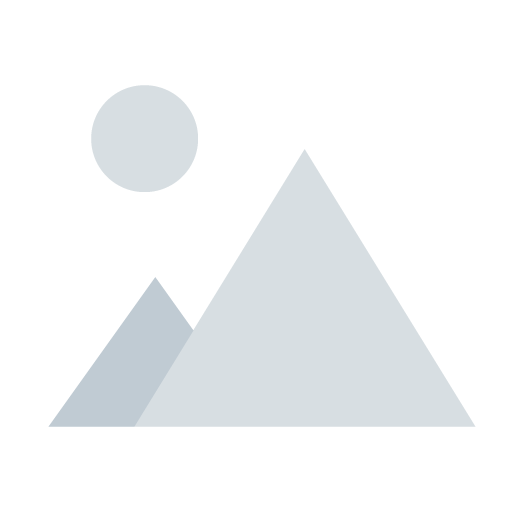
Compare Webflow and Framer for Website Design
Webflow vs Framer: Which Is Better for Website Design? Estimated reading time: 5 minutes Comprehensive comparison between Webflow and Framer Key features and capabilities analyzed for both platforms Considerations for HR professionals and business leaders Practical recommendations for effective website design Final conclusion on which platform suits your needs Table of Contents Understanding the Landscape Feature Comparison: Webflow vs Framer In-Depth Analysis of Each Platform The Power of Webflow Exploring Framer’s Unique Appeal Key Considerations for HR Professionals and Business Leaders Practical Takeaways for Effective Website Design Conclusion: Making the Right Choice for Your Organization FAQ Understanding the Landscape The landscape of website design tools is evolving, with businesses increasingly seeking solutions that not only meet their functional
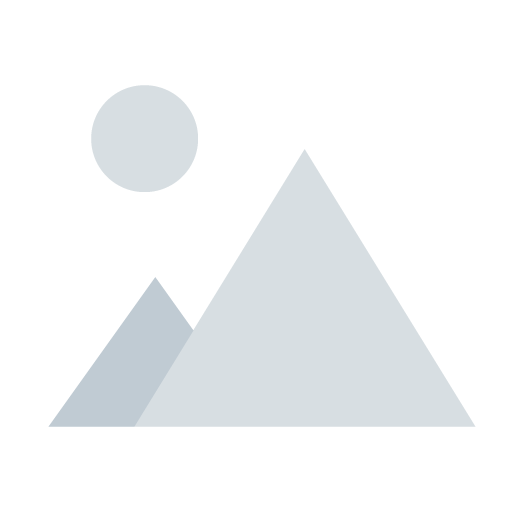
Webflow and Framer Comparison for E-Commerce
Webflow vs. Framer: A Comprehensive Comparison for Future-Proofing Your E-Commerce Business Estimated Reading Time: 7 minutes Key Takeaways: Webflow offers advanced design flexibility and strong e-commerce support. Framer provides ease of use with quick prototyping capabilities, ideal for startups. Low-code platforms signify a shift in e-commerce development, affecting HR roles. Emerging markets benefit from low-code solutions, fostering economic growth. Table of Contents The Rise of Low-Code Commerce
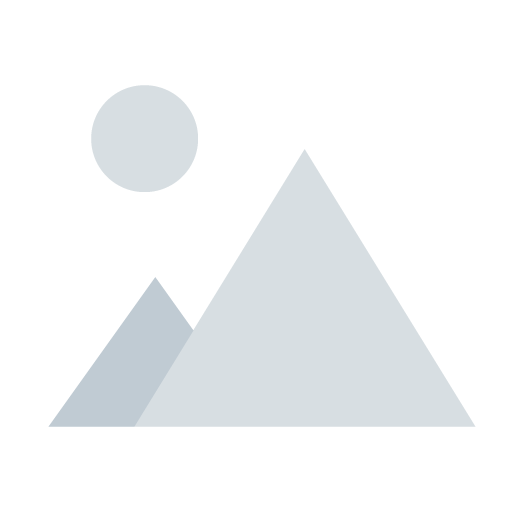
Enhance Your Recruitment Strategy with Webflow
Unleashing Creativity: How Webflow Transforms Web Design and Blogging Estimated reading time: 6 minutes Key Features: Discover Webflow’s intuitive interface and powerful customization tools. Responsive Design: Learn how Webflow ensures your content looks great on any device. E-commerce Integration: Understand the advantages of integrating online stores into your site. SEO Optimization: Explore the built-in tools that enhance your content’s visibility. Blog Management: See how Webflow simplifies blogging with its CMS features. Table of Contents Understanding Webflow Web Design Key Features Advantages of Using Webflow
